

Live streaming is more popular than ever. Whether you're a gamer, content creator, or professional, choosing the right streaming software is essential. Here is our selection of the top 10 live streaming software solutions, chosen for their performance, ease of use, and cost. If you prefer to stream directly from your phone, the Kast Live app is an excellent option for live streaming on YouTube and sharing your content with your community. Available on iOS for mobile and tablet, it allows you to stay connected wherever you are. Is your computer lacking the required power? At the end of this article, we also explain how to live stream using hardware equipment.
Want to learn more about live streaming? Discover the new Ebook 2024 - Live Streaming: The Complete Guide.

Open Broadcaster Software (OBS Studio) - A staple choice for many, OBS Studio is a versatile open-source software. Though somewhat challenging to master, it allows you to do absolutely everything you want for free, making it well worth the effort!
Price: Free
Ease of Use: Medium to high, due to its open-source nature and extensive customization options.
Strengths: Highly customizable, supports many streaming platforms, active community.
Weaknesses: Can be challenging for beginners to navigate.

XSplit Gamecaster - The ideal tool for gamers, XSplit Gamecaster combines advanced features with ease of use, specially optimized for gaming platforms. It is a free and stylish alternative to XSplit Broadcaster, regularly updated and affordable. Easy to use, it supports streaming on Twitch, YouTube Live, and Facebook Live, and is known for its stability. An active community also provides rapid support and comprehensive guides.
Price: Free and paid versions available. Price details.
Ease of Use: Easy to medium, user-friendly.
Strengths: Multistreaming, advanced customization, supports many formats and platforms.
Weaknesses: Some advanced features are behind a paywall.

Lightstream - Perfect for streamers who prefer not to download software, Lightstream operates directly in the browser and offers a host of intuitive features.
Price: Starting at $8/month
Ease of Use: Easy to use and quick to set up.
Strengths: Quick and easy setup, powerful streaming from the browser.
Weaknesses: Requires a minimum download speed of 5MB, which may not be accessible to everyone. No longer free; offers only a one-week free trial.

Streamlabs OBS - A merger of Streamlabs and OBS tools, this software offers a seamless user experience with built-in features useful for professional streamers. It has a user-friendly and customizable interface. All features are available on a dashboard, with thousands of editors and widgets. Streamlabs is free and perfect for professional streamers.
Price: Free, a paid version available
Ease of Use: Generally easy to use, though some advanced features may be more complex.
Strengths: Intuitive and beginner-friendly interface. Wide range of customization options. Easy integration with popular streaming platforms like Twitch and YouTube. Regular updates continuously improve the software. Ability to stream on multiple platforms and record videos.
Weaknesses: More limited than OBS (especially in terms of plugins and effects), more resource-intensive (+/- 10%). Some options are paid.
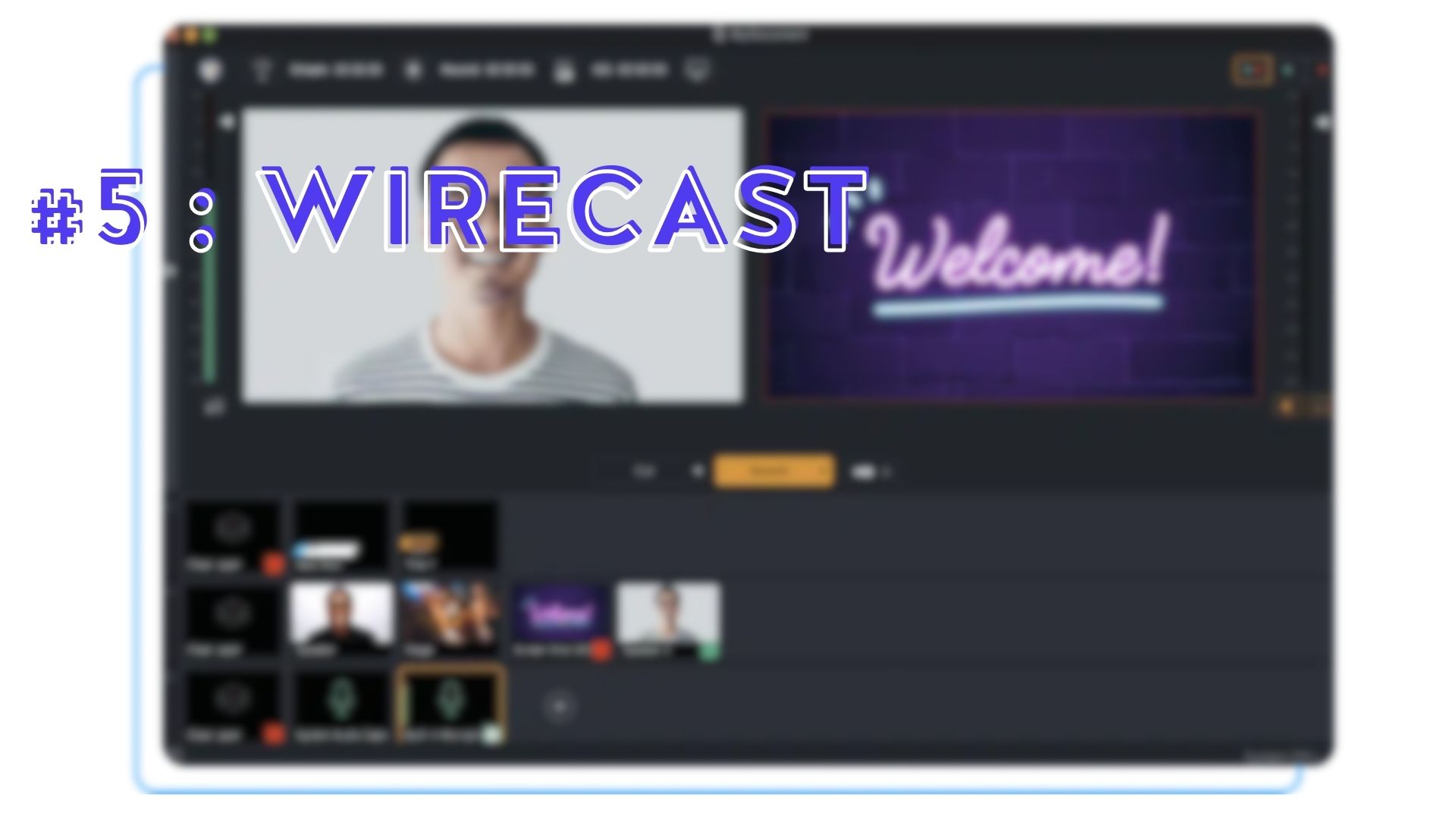
Wirecast - Ideal for professional streamers, Wirecast offers the ability to broadcast on multiple platforms simultaneously and has a wide range of advanced features. It allows for hosting guests, animating in 3D, and benefits from unlimited capture and encoding.
Price: Starting at €25 per month
Ease of Use: Simple and intuitive.
Strengths: Good customer support, simultaneous broadcasting on multiple platforms, varied features (NDI, network management, tools).
Weaknesses: Requires a powerful computer, no free version.
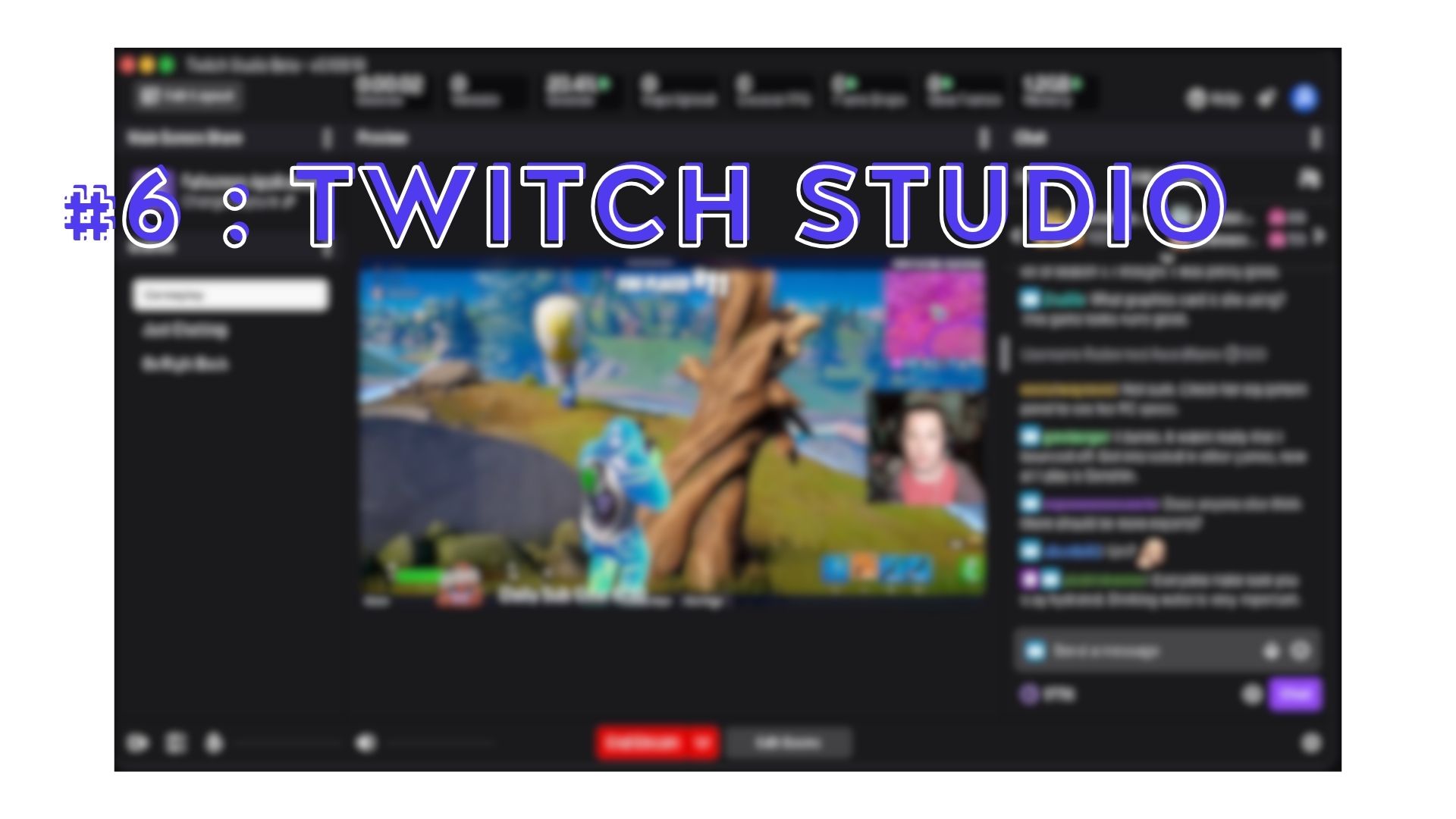
Twitch Studio - Developed by Twitch, this software is optimized for broadcasting on this platform, offering perfect integration and intuitive tools for beginners.
Price: Free
Ease of Use: Twitch Studio is specially designed for less technical users, offering a quick and simple method to set up and customize streaming layouts.
Strengths: Suited for beginners with practical use. Seamless integration with Twitch. Provides all the necessary functions for streaming. Easy setup with highly configurable layouts. Beginner-friendly interface. Features a sophisticated audio mixer, making it easy to manage audio.
Weaknesses: Only broadcasts on Twitch, with no option for multistreaming. No longer available on Mac as of this year.

vMix - An advanced software, ideal for high-quality live productions, with real-time video mixing features.
Price: vMix offers a 60-day free trial, then a lifetime license starting at €60, pro version at €1200
Ease of Use: vMix has many features, which may not be easy to grasp initially.
Strengths: Capability of multistream and social media integration. Allows broadcasting in high definition up to 4k from various sources. Features for live video mixing and recording. Integrates well with NDI and other networking technologies. Allows complete control of cameras and includes advanced features like color correction for Chroma key.
Weaknesses: Not compatible with portable devices. The Pro version is relatively expensive (€1200). Requires a powerful PC. Lacks features for interacting with viewers.

Vimeo Livestream Studio is a powerful live streaming solution, designed to meet the needs of individual content creators to large enterprises. Streams can be shared on social media and video conferences. Vimeo Livestream Studio offers a full range of features for live streaming, including compatibility with various cameras, color correction tools, and capabilities for streaming and recording in 4K.
Price: Vimeo Livestream Studio offers various paid plans, with the Vimeo plan starting at $65/month per user, billed annually.
Ease of Use: The software is generally easy to use, although some users have mentioned slight difficulties in navigation.
Strengths: Easy to use and intuitive features, with good support for high-quality cameras and customization options.
Weaknesses: Limitations in image import, high price.
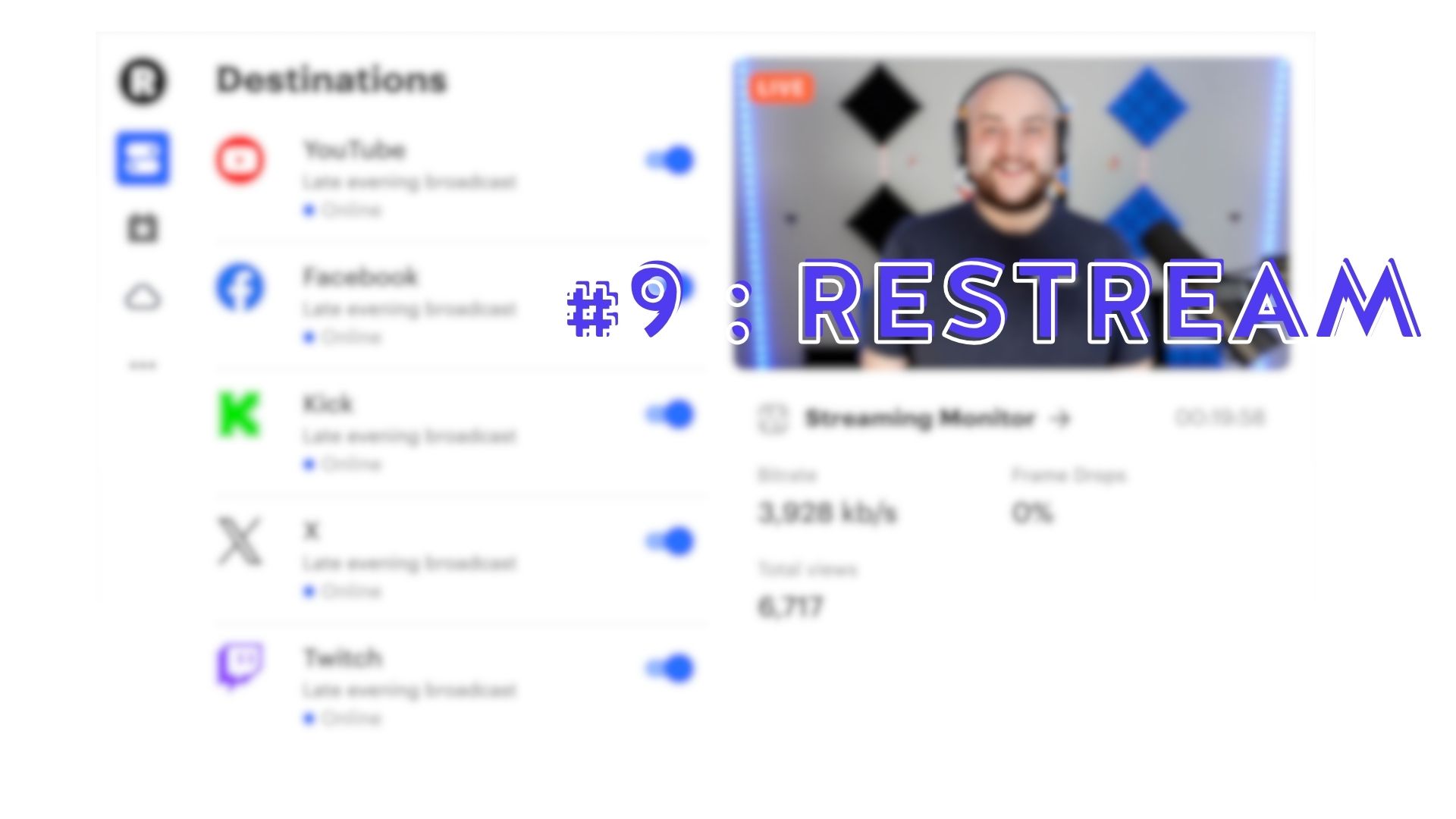
Restream is a versatile live streaming solution offering a wide range of features suited to the needs of content creators, teachers, streamers. Its multistreaming capability allows simultaneous broadcasting on multiple platforms, thus maximizing the reach of the audience. Restream provides a feature-rich environment: customizations, participant invitations, storage, real-time statistics of various channels.
Price: Free version or paid starting at €19 per month
Ease of Use: Simple to use
Strengths: It integrates perfectly with different broadcast channels and other streaming software like OBS. The retrieval of statistical data and chats also allows managing multiplatform broadcasts via a single application.
Weaknesses: It is not a production software. Restream simply allows sharing content on various platforms to extend its reach, and centralize statistics and interactions.

Kast Live is a streaming app specifically designed to let content creators go live on YouTube without the 1000-subscriber requirement. Simple and intuitive, it offers a user-friendly interface that allows you to create live events in just a few clicks and manage settings through YouTube Studio. Perfect for streaming from an iPhone, it allows you to broadcast your camera's content directly to YouTube.
Price: Free
Ease of Use: Very easy to use
Pros: Bypasses the 1000-subscriber restriction on YouTube, accessible directly from a smartphone, completely free.
Cons: Currently only available on iOS.
A powerful PC or Mac, capable of handling streaming and video processing. Make sure your computer has sufficient RAM (at least 8GB) and a robust processor (such as an Intel Core i5 or higher). Video encoding is very resource-intensive, so if you do not have a powerful enough processor, you can equip yourself with hardware encoding equipment.
Hardware encoding, or material encoding, offers several advantages in the context of streaming:
Hardware encoding is often more efficient than software (software) encoding because it uses specialized components (like graphics cards) for video processing. This frees up the central processor (CPU) for other tasks. As encoding is managed by dedicated hardware, there is often less risk of crashes or software issues, which could affect the quality of the stream. Finally, hardware encoding can reduce latency in broadcasting, an important aspect for interactive streams such as live video games.
Adjust the encoder settings to balance the quality and smoothness of the stream, based on the available bandwidth. Recommended bitrate ranges are based on the video ingestion codec, video resolution, and frame rate. Here is a table to guide you:
To stream live, it is also possible to use hardware. Consider this solution especially if you do not have the necessary power on your computer.

Kalyzée offers a unique camera, integrating its own audiovisual control unit, a feature that stands out in the field. This camera allows live streaming without additional equipment, even supporting dual audiovisual streams. This allows broadcasting two streams simultaneously on various streaming platforms using RTMP and RTMPS protocols. The camera also includes the green screen option. For a complete solution, the camera is offered as a kit including all necessary accessories for capture, such as a microphone, a tripod, and an iPad, all packaged in a backpack designed for optimal portability.
Price: Quote-based
Difficulty Level of Use: No technical audiovisual skills required.
Strengths: No need for a computer to manage the stream, everything is done directly in the camera. Multiple formatting options, green screen, dual stream, customizations. Ease of use.
Each of these software or equipment options has its own strengths. Whether you're looking for simplicity, flexibility, or advanced features, there is an option for every type of streamer. Remember to consider your level of expertise, your equipment, and your specific streaming needs when making your decision.