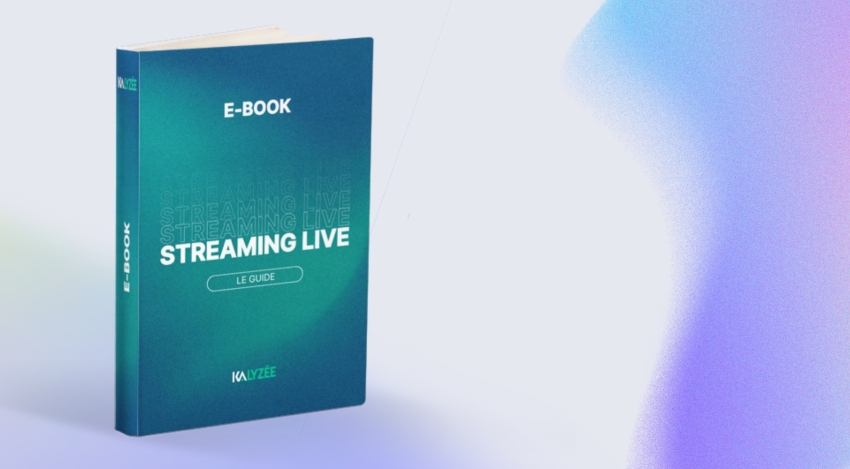
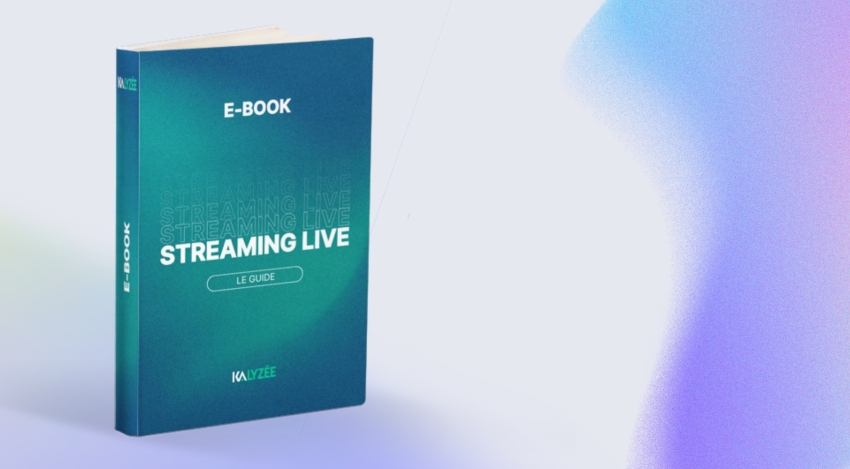
Welcome to the Exciting World of Live Streaming. Live streaming, an ever-expanding field that spans activities from video gaming to teaching and content creation to professional uses, continues to grow.
For a comprehensive guide to live streaming, access our free E-Book version of this article.
LUDOVIC BOUGUERRA, STREAMING EXPERT
ROMANE TRAGIN, EDITOR
Live streaming, also known as live broadcasting, is a technique for transmitting audio and video content over the internet in real-time. Unlike traditional broadcasting methods, live streaming does not require full content download before playing. Instead, data is transmitted as a continuous flow of data packets, which are received and decoded by the user's device in real-time.
Unlike video conferencing, this technology uses specific communication protocols, such as Real-Time Transport Protocol (RTP)*, to ensure smooth and synchronous transmission. Live streaming is widely used for various applications, including live sports events, concerts, webinars, online gaming, and live shows on social media platforms.

Live streaming refers to the real-time broadcasting of audio and video content over the internet. Unlike traditional media playback, live streaming allows users to watch or listen to content without fully downloading it. This technology relies on protocols such as Real-Time Transport Protocol (RTP)*, which stream data continuously and enable instant playback.
Protocols Involved: Live streaming uses specific protocols to ensure data flow and synchronization. The most common are RTMP, HTTP Live Streaming (HLS), and MPEG-DASH. These protocols manage data packet transmission, error correction, and ensure that content is streamed without significant delay.
Differences Between Live Streaming and On-Demand Streaming: Unlike on-demand streaming, where content is stored on a server and accessible at any time, live streaming occurs in real-time. There is no content storage, and users must connect to a specific stream to access the broadcasted content.
Live Streaming: Real-time broadcasting of audio and video content over the internet, without full prior download.
Real-Time Transport Protocol (RTP): A standard internet protocol used for the continuous transmission of audio and video data in real-time.
Streaming Platform: A service or application where live streaming can be hosted and viewed. Popular examples include Twitch, YouTube Live, and Facebook Live.
Webinar: An online seminar that is broadcast live on the Internet. Typically used for educational presentations, product demonstrations, or group discussions.
Encoding: The process of converting audio and video data into a format suitable for streaming.
Bitrate: The data transmission rate in streaming. A higher bitrate generally means better quality but requires a faster internet connection.
Latency: The delay between the content being broadcast and when it is received by viewers. Low latency is preferable for real-time interaction.
VOD (Video on Demand): The ability to watch recorded videos at any time, as opposed to live streaming where content is broadcast in real-time.
Overlay: Graphics or images added to the main video in a live stream, often used to show additional information or to customize the appearance of the stream.

In this section, we discuss essential equipment for any streamer: quality cameras and microphones, a powerful computer with suitable streaming software, as well as lighting and backgrounds to create an attractive visual environment. We guide you through the fundamental choices to start your streaming experience. In the following pages, find the necessary equipment depending on your use of live streaming.
Good image quality is crucial. For beginners, an HD webcam like the Logitech C920 is an excellent choice. For superior quality, consider a DSLR or mirrorless camera.
Sound clarity is paramount. A USB microphone like the Blue Yeti desktop mic is ideal for beginners. For professional audio quality, opt for an XLR microphone. Choosing the XLR option, you will need a sound card that serves as a bridge between your microphone and your computer.
For successful live streaming, it is crucial to choose a resolution that matches your Internet connection by first testing your transfer rate. Also, properly adjust encoder settings, including resolution, frame rate, and bitrate. Some platforms automatically adapt your broadcast to different output formats, thus optimizing the quality and latency of the stream.
A powerful PC or Mac capable of handling streaming and video processing. Ensure your machine has enough RAM (at least 8GB) and a robust processor (such as an Intel Core i5 or higher). Video encoding is very resource-intensive; if you do not have a powerful enough processor, you can equip yourself with hardware encoding equipment.
Good lighting is essential to enhance visual quality. Desk lamps or LED panels may suffice to start.
A neutral background or a green screen for customized backgrounds. Also, ensure a quiet and well-organized space.
This is necessary if you are using software encoding. A capture card is a device that transfers video from your camera to your streaming setup.
Kalyzée offers a unique camera, integrating its own audiovisual control unit, a feature that stands out in the field.
This camera allows live streaming without additional equipment, even supporting dual audiovisual streams. This enables broadcasting two streams simultaneously on various streaming platforms thanks to RTMP and RTMPS protocols.
The camera also includes the green screen option. For a complete solution, the camera is offered as a kit including all necessary capture accessories, such as a microphone, tripod, and an iPad, all packaged in a backpack designed for optimal mobility.
Online teaching is gaining popularity, and we will help you choose the right equipment for your online classes and webinars, including interactive whiteboards and other digital teaching tools.
In the context of a hybrid class, simple video conferencing with a computer webcam is not enough. It is important to ensure good visibility and impeccable sound quality for remote learners.
Many institutions have equipped their rooms and amphitheaters with room cameras. PTZ cameras, such as the Kast camera from Kalyzée, are often favored. In the context of a practical session, it can be useful to add a visualizer, to film more technical and precise gestures, such as those from the ELMO range.
Still in the context of room equipment, the ideal recommendation is a ceiling tile microphone from the Shure or Sennheiser range, with perfect acoustics, which reduces background noise. For smaller budgets, we recommend handheld or lavalier XLR mics.
Integrate video projectors or interactive whiteboards to share high-quality digital content remotely. Using an interactive whiteboard allows for the integration of tools such as Kalyzée's white board app, to share a collaborative whiteboard during your training streaming.
Use platforms that offer features for teaching, such as screen sharing, interactive whiteboards, and subgroup rooms. Opt for sovereign solutions that respect your data, such as Big Blue Button or Kapture from Kalyzée.
Prepare digital resources such as PDFs, slides, and videos to accompany your teaching. To go further in online pedagogy, consider interactive videos, quizzes, polls, and more.
For professionals, streaming is a powerful communication tool. It facilitates the implementation of conferences, virtual presentations, and online seminars, thus providing an opportunity to increase visibility, disseminate information, and communicate to a large audience.
Invest in an HD webcam like the Kast camera from Kalyzée and a professional microphone (such as those from Sennheiser or Shure) to ensure impeccable audio and video quality.
Use platforms such as Zoom, Microsoft Teams, Goto Webinar, or Kapture from Kalyzée, which offer features tailored to the needs of professionals, including screen sharing, recording, and participant management.
PowerPoint or Canva are popular choices for creating visually attractive presentations. Ensure smooth integration into your streaming flow.
Adequate lighting is essential. Options like Neewer LED panels provide uniform and quality lighting.
Choose a neutral background or use a green screen to overlay a more formal virtual environment.
Streaming gaming demands particular equipment. Here, we discuss capture cards, PCs, processors, graphics cards, and other specific hardware to enhance your video game broadcasting. We will address stream software and platforms in subsequent parts of the guide.
Essential for streamers using consoles like PlayStation or Xbox. Models such as the Elgato game capture HD60S+ or the AverMedia Live Gamer Mini are popular for their reliability and image quality.
A powerful PC with a fast processor (such as an Intel i7 or AMD Ryzen 7) and a good graphics card (such as NVIDIA RTX 2060) is crucial for simultaneous streaming and gaming.
A good headset with a mic, like the HyperX Cloud II, ensures clear communication with your audience. For superior audio quality, consider a separate microphone. Two options are available, USB for simplicity, or XLR for superior sound quality.
The visual quality of your streams depends not only on the camera used. Use a good lighting system, with LED lamps like the Elgato Key Light. If you wish to integrate into the decor, consider a green screen to incorporate customized backgrounds into your stream, although some cameras and software may spare you this need.
Use a high-quality webcam, such as the Logitech C922, to show your reactions during the game.
This section is dedicated to content creators and vloggers, focusing on cameras and microphones suitable for creating varied content.
Recent smartphones, accompanied by a few accessories such as a stabilizer, an external lens, and a mic, can largely suffice for live streaming. Using a dedicated camera will improve image quality but will greatly complicate broadcasts, especially when moving.
Sound quality is essential, and the built-in microphone of a smartphone is not sufficient. It is wise to consider purchasing a wireless lavalier mic to improve the audio quality of your recordings, such as the wireless lavalier mics from Rode.
Lighting greatly influences visual quality. LED panels, like the Elgato Key Light, provide clear and consistent lighting, crucial for live streams.
For mobile vlogs, a stabilizer like the DJI Ronin-SC is ideal for keeping the camera steady during movements.

In this chapter, we explore essential software for successfully conducting your live streams. Whether you are a beginner or experienced streamer, choosing the right streaming software is crucial to ensure a smooth and professional broadcast. We will examine a variety of software, from free options to more advanced paid solutions, focusing on their features, ease of use, and compatibility with various equipment.
For detailed information on the top 10 live directing software for streaming, refer to this dedicated article.
These streaming software solutions are just a few of the many options available to content creators. The final choice depends on your specific needs, each solution having its own strengths and weaknesses. It is recommended to conduct thorough research and experiment with each software to find the one that best meets your requirements.
Distinguish the live directing software used for streaming from the platforms on which the content is broadcast. In the fifth section of our guide, we will explore different broadcast platforms suited to your specific use of live streaming, to help you identify the one that best meets your needs.

This section will guide you in enhancing the visual and sound clarity of your broadcast, focusing on choosing the right equipment, adjusting technical settings, and using recommended practices to ensure an immersive and professional streaming experience for your audience.
Camera/Webcam: Good image quality is crucial. As previously mentioned, for superior image quality, consider a DSLR or mirrorless camera, which must, however, be accompanied by a video controller like Black Magic, to capture the live feed and stream it.
Efficient Streaming Software: Reduce resource consumption by using reliable and low-resource streaming software for better management of video and audio streams.
Background Noise Reduction: Minimize background noise by using directional microphones and optimizing room acoustics. Conduct your streams in a room filled with carpets, blankets, fabrics, which will retain sound. The less your room tends to resonate, the better your audio will be.
XLR Microphone: To enhance the sound quality of your streams, you can procure an XLR microphone and a suitable sound card.
Hardware Encoding:
Hardware encoding offers several advantages in the context of streaming:
Hardware encoding is often more efficient than software encoding because it uses specialized components (such as graphics cards) for video processing. This frees up the central processor (CPU) for other tasks. As encoding is managed by dedicated hardware, there are often fewer risks of crashes or software issues, which could affect the quality of the stream. Finally, hardware encoding can reduce latency in broadcasting, an important aspect for interactive streams such as live video games.
Adjust the encoder settings to balance the quality and fluidity of the stream, based on the available bandwidth. Recommended bitrate ranges are based on the video ingestion codec, video resolution, and frame rate. Here is a table to guide you:
Kalyzée has gathered for you a few video broadcasting and hosting platforms currently on the market. Choose the platform that best suits your use of live streaming, as well as your budget. The platforms also offer differing features, such as the presence of chat, comments, monetization, etc., which must be taken into account.
If you use third-party live directing software, check the compatibility between this software and your broadcast platform. Generally, integration between the two is very simple to achieve via a streaming key and a URL to enter into your directing software.
Kaltura, a platform designed to meet the needs of educational institutions and businesses, specializes in managing and streaming video content. It allows users to create, manage, and broadcast interactive content, thus fostering engagement and collaboration. Known for its flexibility and easy integration with various educational and professional systems, Kaltura offers advanced features such as audience analytics, content customization, and robust security options, making the platform ideal for educational and corporate use.
Vimeo is a premium, paid broadcasting platform. It is ideal for professional creators and businesses, offering advanced features for hosting, sharing, and selling videos. Vimeo stands out for its superior broadcasting quality and extensive customization options.
Twitch, a platform owned by Amazon, specializes in live streaming, particularly for video games. It offers streamers the opportunity to interact in real-time with their audience and is known for its engaged community and interactive features, including live chat and paid subscriptions.
Kapture is the streaming platform offered by Kalyzée. Specially designed for training, it allows professionals and teachers to broadcast training sessions and interact with their audience. Its advantage? Unmatched simplicity. Unlike classic online platforms, Kapture fully integrates into training environments, such as classrooms and lecture halls. To learn more about the Kapture platform, click here!
YouTube, Google's video broadcasting giant, is the go-to platform for a wide audience. It allows creators of all backgrounds to publish content for free, with monetization options and immense global reach. Its strength lies in its accessibility and massive community.
POD is an open-source university video hosting platform, widely used by higher education. This free platform, however, requires technical knowledge for implementation.
Each platform offers a unique array of features, such as the ability to interact live with your audience through chats, comments, monetization options, and much more. It is essential to choose the platform that not only meets your financial expectations but also provides you with the necessary tools for optimal interaction with your audience.
Going live gives your audience the opportunity to communicate with you. This allows viewers to actively participate, creating a more immersive and interactive experience. Creators can receive and respond to comments in real time, which promotes a better understanding of the audience's preferences. Chats can be used for donations or paid features, like Super Chats on YouTube.
Polls and Q&A sessions in live streaming boost engagement and provide valuable feedback while making viewers more involved. For example, on Twitch or YouTube Live, a streamer can use polls to decide on the next content or organize Q&A sessions to interact directly with their audience.
These methods allow for the sharing of expert knowledge, discussing industry trends, or co-hosting interactive training sessions. This promotes the sharing of ideas, networking, and continuous learning within the professional community.
Important for professionals and content creators to assess engagement on platforms like YouTube Live and Facebook Live.
Used by content creators and professionals to reach a broader audience on platforms like Restream and others.
Essential for educational webinars and professional presentations on platforms like Zoom or Teams.
Popular for general engagement on social networks like Facebook, TikTok, or Instagram.
Used in education and business presentations on platforms like Vimeo Livestream, Kapture, and Kaltura.
Monetization and marketing of live streaming videos are crucial aspects for content creators wishing to generate revenue from their broadcasts. Here are some concrete examples of strategies and platforms enabling the monetization of streaming videos:
Initially focused on video games, this platform allows creators to stream a variety of live content, from games to podcasts and concerts. Monetization on Twitch can be achieved through paid subscriptions, viewer donations, or partnerships with brands. For example, the NBA used Twitch for its "That's Game" campaign, partnering with Twitch creators for sponsored and customized broadcasts.
Specially designed for online educators, this platform allows creators to sell courses and webinars in video form. It offers the possibility to schedule content release (drip content) at specific times, as well as the creation of communities to enable learners to collaborate. Thinkific also includes live courses in its premium offer.
Facebook Live: Provides monetization tools such as ads during live videos and "Stars" for creators with a large audience base.
Instagram Live: Ideal for real-time interaction with followers and offers opportunities for brand partnerships.
TikTok: Although newer, it is gaining popularity for live streaming, offering monetization options such as virtual gifts.
Besides the platform examples mentioned, here are different methods to monetize a live video. However, keep in mind that the key to generating revenue through videos is to engage and grow your audience. A interested and loyal community is the essential foundation for successful monetization of your live content.
Collaborate with brands to promote their products or services in your videos.
Earn advertising revenue by allowing platforms to display ads in your videos (such as the YouTube Partner Program: for a video to be monetizable, in addition to 10,000 views, the channel must now have at least 1,000 subscribers. But also achieve 4,000 hours of cumulative viewing over the past 12 months).
Offer exclusive content or special benefits to paying subscribers, or built-in features on certain platforms.
Use your videos to sell your own products or services, such as merchandise, online courses, or consultations.
Earn commissions by promoting products or services from other companies and providing affiliate links.

Going further, the integration of Artificial Intelligence (AI) in live streaming opens a horizon of possibilities to enhance video and audio quality, as well as to offer innovative features like voice changing or dynamic lighting adjustment. AI can also help analyze viewer behavior in real-time, allowing creators to better understand and engage their audience. By leveraging these technological advancements, streamers can not only improve the viewing experience but also discover new options for monetizing their content.
AI can optimize resolution and video quality in real-time, or even modify your face live. These AI-generated enhancements allow for broadcasting higher quality content or simply remaining anonymous during a stream.
AI can generate live subtitles and translate content for an international audience. Several software options also allow streaming of modified audio streams, enabling you, for example, to change your voice.
Use AI to analyze viewer behavior and provide insights on engagement.
AI chatbots can interact with the audience, answer frequently asked questions, and facilitate moderation.
AI can help create interactive graphics, data visualizations, or even generate live responses based on the context of the streaming.
Software that acts on sound and video creates virtual microphones and webcams on your computer, usable on any live directing software or video conferencing.
Here is a selection of some software you can use during your live streams. Artificial intelligence allows for live modifications of your voice, face, image quality, as well as subtitling, translation, summaries... Here is a small selection of software:
Since 2014, Kalyzée has been the French expert in audiovisual, mainly in the training sector. Our solutions, initially designed for teachers, offer unmatched simplicity in the world of live streaming. From capture equipment to the broadcasting platform, we manage the entire production chain of your streaming broadcasts.
LIVE STREAMING CAMERA-CONTROL UNIT
For easy live video streaming, without using live directing software or a powerful computer, Kalyzée offers the Kast Revolt camera-control unit.
This one-of-a-kind camera allows streaming live video content directly from the camera's control interface on an iPad, thanks to its integrated control unit.
Listing of the Kast Mobile Pack:
A camera-control unit (Kalyzée)
A control tablet (Apple)
Two lavalier microphones (Hollyland)
A tripod (Manfrotto)
A teleprompter (Kalyzée)
A green screen
Two lights and their tripod
A padded backpack for transportation
Going Further with Kalyzée
Kalyzée is a French Edtech, specialized in designing audiovisual hardware and software solutions to capture and broadcast training content, webinars, and conferences. In addition to our camera-control unit, we offer a streaming platform dedicated to the educational sector. We support our clients in the design and integration of comodal and hybrid rooms, fully automated and interconnected to broadcast their training live.

