

Are you looking for innovative ways to energize your lessons with an Interactive Whiteboard ? You're in the right place!
First of all, it is important to clarify that there are several types of Interactive Whiteboards used in schools. Firstly, interactive projectors, controllable via a mouse or a stylus. These Interactive Numeric Projectors are used with a computer that manages the content.
Secondly, interactive touch screens or touch Interactive Whiteboards are favored in schools. Indeed, they are more suited for young students who still struggle to handle the stylus, but more importantly, they have their own integrated computer, avoiding time-consuming connections.
The introduction of the interactive whiteboard in primary schools responds to the (French) Ministry of National Education's desire to implement digital devices. Without further ado, here are ten inspiring ways to use an Interactive Whiteboard to enrich your teaching methods and captivate your students.
The Interactive Whiteboard replaces the traditional board. Write and diagram your lessons using the provided stylus. Annotating documents live, filling in diagrams, or correcting digital exercises becomes a breeze.
The Interactive Whiteboard advantage: Save your lessons in digital format right after a session, then share them online! Thus, all your students can access more resources during revisions, for example. It's also very useful in case of absent or remote students.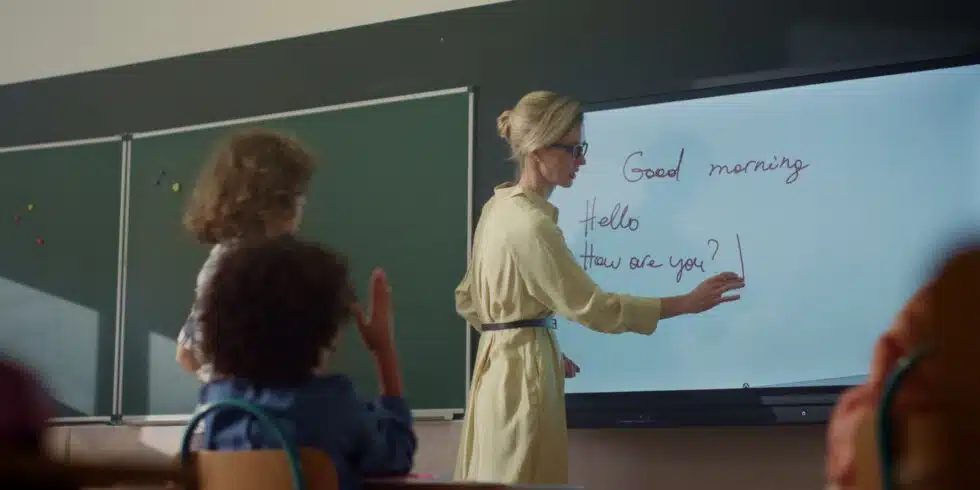
Content Project videos, images, and PowerPoint presentations directly onto the Interactive Whiteboard. This makes your lessons more visual and engaging, thereby aiding student comprehension.
What's the difference with a video projector? So far, not much. However, know that several applications allow you to share content and annotate directly on it. Again, everything can be saved!
Connect a document camera to project objects in real-time. The document camera is a small camera to install on a desk, usually connected via USB, to film a document or a manipulation. Whether it's to show artistic techniques or manipulative materials, the document camera enriches your lessons interactively.
For example, during a physics class, the teacher can show students how an electronic box works without having to go through the rows! The document camera, like the Interactive Whiteboard, is truly an interesting pedagogical tool for your classroom.
Browse the Internet directly from the Interactive Whiteboard to show relevant educational sites. Check the spelling of a word, explore a map, or discover current events with your students.
Show your students how to perform a web search, find information on their own, avoid pitfalls and misinformation by showing them directly! It's important to familiarize students with the computer environment right in the classroom, and the Interactive Whiteboard is an excellent way to naturally integrate ICTE.
Allow students to collaborate in real-time by sharing annotations, diagrams, and notes instantly on the Interactive Whiteboard. This makes lessons more dynamic and participatory.
Many regions have decided to adopt tablets in class. If you are part of these institutions, know that there are whiteboard applications that allow everyone to collaborate live on the same Interactive Whiteboard. Thus, students can, from their tablets, answer a question, participate in the presentation, or even share their homework on the board!
For this, the Whiteboard application, available on Interactive Whiteboards & Android tablets, allows you to do all that at once!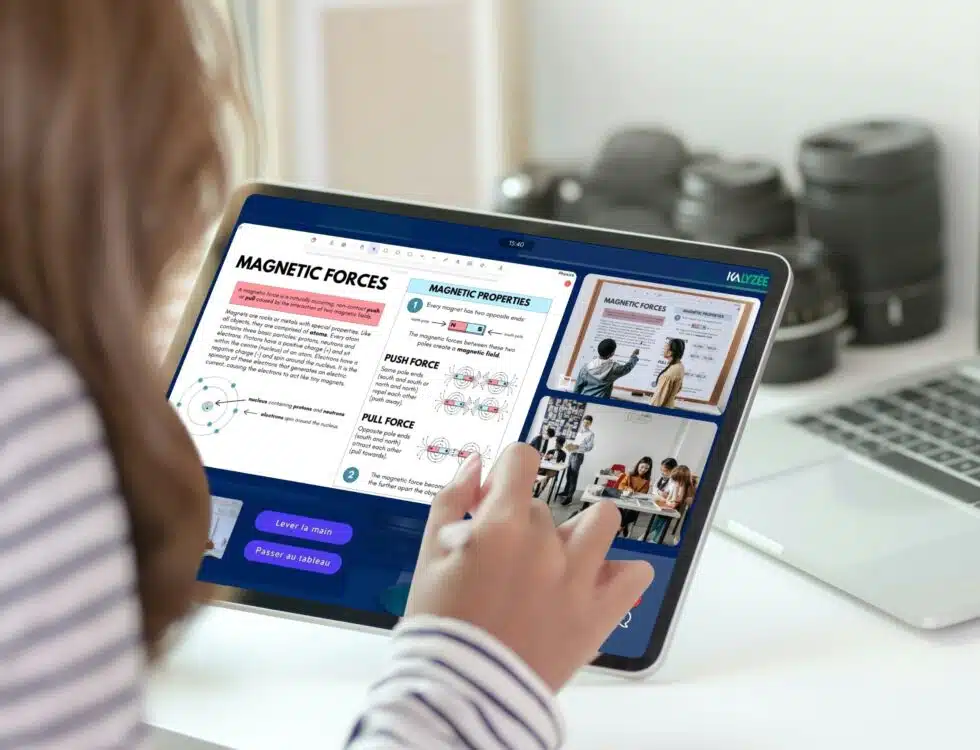
All Interactive Whiteboards have a native whiteboard application. If it's not enough, download other applications like Whiteboard to benefit from additional features such as mathematical tools and live collaboration.
Note: To be able to add applications to your interactive screen, opt for an open operating system like Android or Windows!
Project students' work so they can explain their approach and receive comments in real-time. This practice encourages participation and collaboration among learners.
To do this, use a document camera or simply a photo to import onto the Interactive Whiteboard.
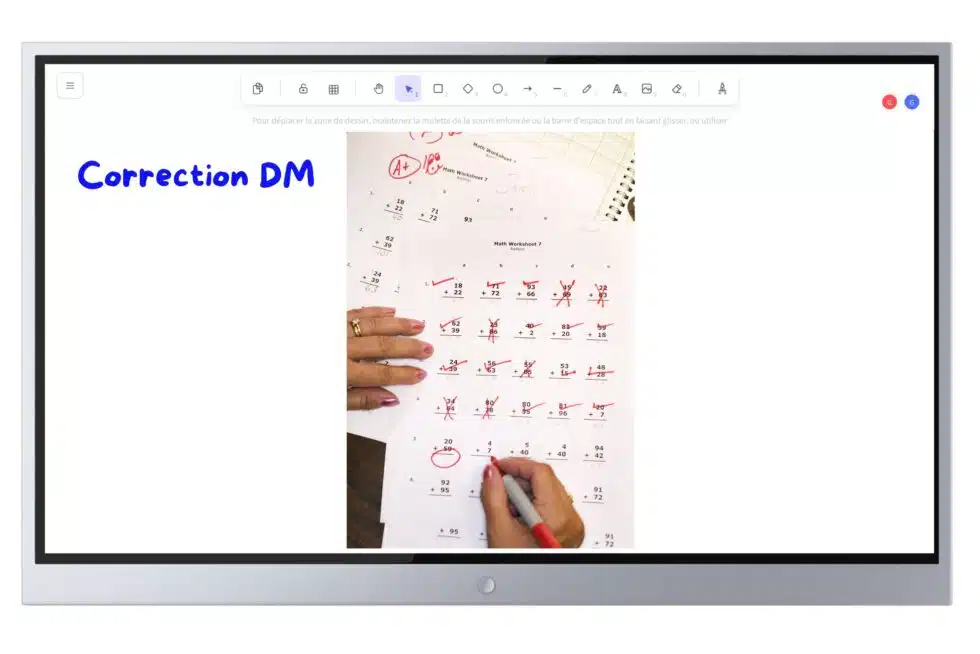
Use presentation software to structure your lessons. Integrate interactive elements and ask questions to stimulate interest and exchanges. Encourage students to create their own content.
Do you know Genially? This educational tool is very interesting. It allows you to create interactive slideshows with hidden information, to be discovered as you go! Create, for example, escape games to be done in class or at home!
Project PDF documents to help students navigate their work. Although these documents are not interactive, they offer a clear and orderly structure for lessons. Project texts or excerpts from textbooks, for example.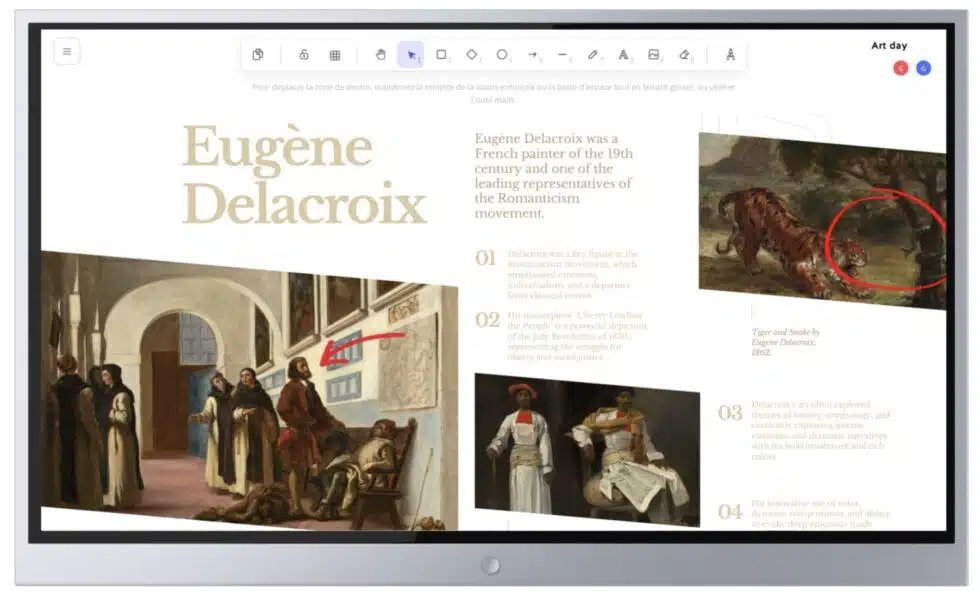
Use interactive resources available online to make your lessons more dynamic. Check out sites like Alloprof to find ready-to-use activities!
And as a bonus: What is the right Interactive Whiteboard for my school? Kalyzée, an expert in techno-pedagogical solutions, regularly advises schools on choosing these equipments to transform teaching practices. Here are the essential criteria for choosing an Interactive Whiteboard: screen size and resolution, touch sensitivity, software compatibility, advanced features, ports and connections, and ease of use.
And finally, here's our favorite Interactive Whiteboard for schools: The Newline Lyra, along with the Whiteboard application, specially developed for primary and secondary schools, with content sharing, easy annotation, and even integrated mathematical tools!
