

The design of hybrid training spaces is intrinsically linked to digital tools, particularly to communication technologies, an area in which Kalyzée excels. In this article, we provide all the key elements for successfully setting up hybrid training spaces, which will ensure a quality of distance learning comparable to in-person learning.
Success in a Hybrid Training Space Project Relies on Three Key Points:
Simplifying the Processes of Publishing and Sharing Courses
Equipping with Audiovisual Equipment Suitable for the Space
Supporting Trainers and Learners in the Digital Transition
To begin, a quick reminder of the main topic of this article: hybrid and comodal training. Comodal teaching, also known as "synchronous hybrid training," refers to a pedagogical approach that simultaneously combines in-person and distance learning, allowing learners, whether physically present in the classroom or connected remotely, to actively participate in the same real-time learning session.
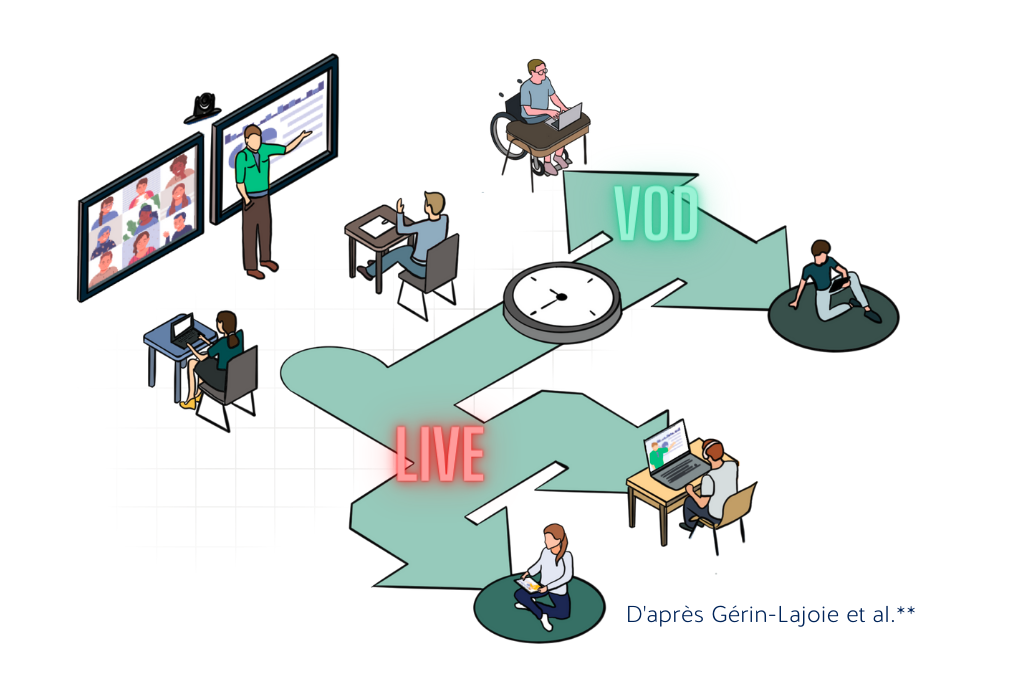
Comodal training may target either individuals alone or groups of learners located on other campuses. In its implementation, comodal teaching merges these two learning modalities, while ensuring simultaneous interaction between individual and collective remote training.
It's important to remember that the hybridization of training is not just a new trend but a real need for remote students, continuing education audiences, elected officials, high-performance athletes and artists, and students with disabilities and those in detention, who are referred to as "restricted" profiles. For them, hybrid or comodal training presents the most suitable solution to guarantee their academic success.
Remote access to education is within the reach of training organizations, which now benefit from advanced techno-pedagogical resources. These institutions have the opportunity to structure their educational programs by exploiting various modalities such as flexible training, digital hybridization, distance education, as well as connected campuses and third places. These innovative devices redefine the notion of mobility and effectively meet contemporary educational expectations.
Hybridization projects often encounter several technical issues, complex to resolve for institutions. We think in particular of the processes of sharing and broadcasting courses, regularly time-consuming and unintuitive, with solutions that have not evolved for several years.
How do you expect the digital transition to proceed smoothly with interfaces designed solely from a technical viewpoint?
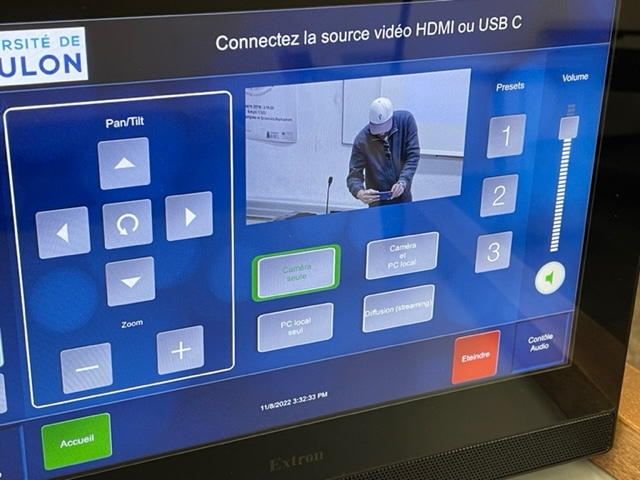
Yet, today's new technologies offer the possibility to automate and orchestrate many steps, greatly facilitating the life of trainers wishing to hybridize their courses. Additionally, many Edtech companies, both French and international, are working to simplify interfaces and broadcasting processes, keep this in mind!
At Kalyzée, we believe that the simplicity of use of digital educational tools is key to the success of each hybridization project. We optimize hybrid training spaces in a way that improves both how teachers share their courses and how learners access them.
How? Through Kapture: an integrated software developed by Kalyzée, which orchestrates the equipment of the rooms. Integrated into the trainer's calendar, it allows starting, controlling, and turning off all the audiovisual equipment of a hybrid classroom automatically, thus eliminating all the time-consuming steps of starting the class, connecting, sharing, publishing...
The Kalyzée orchestrator comes in the form of a device that just needs to be connected to the various equipment in the room and to the institution's network.
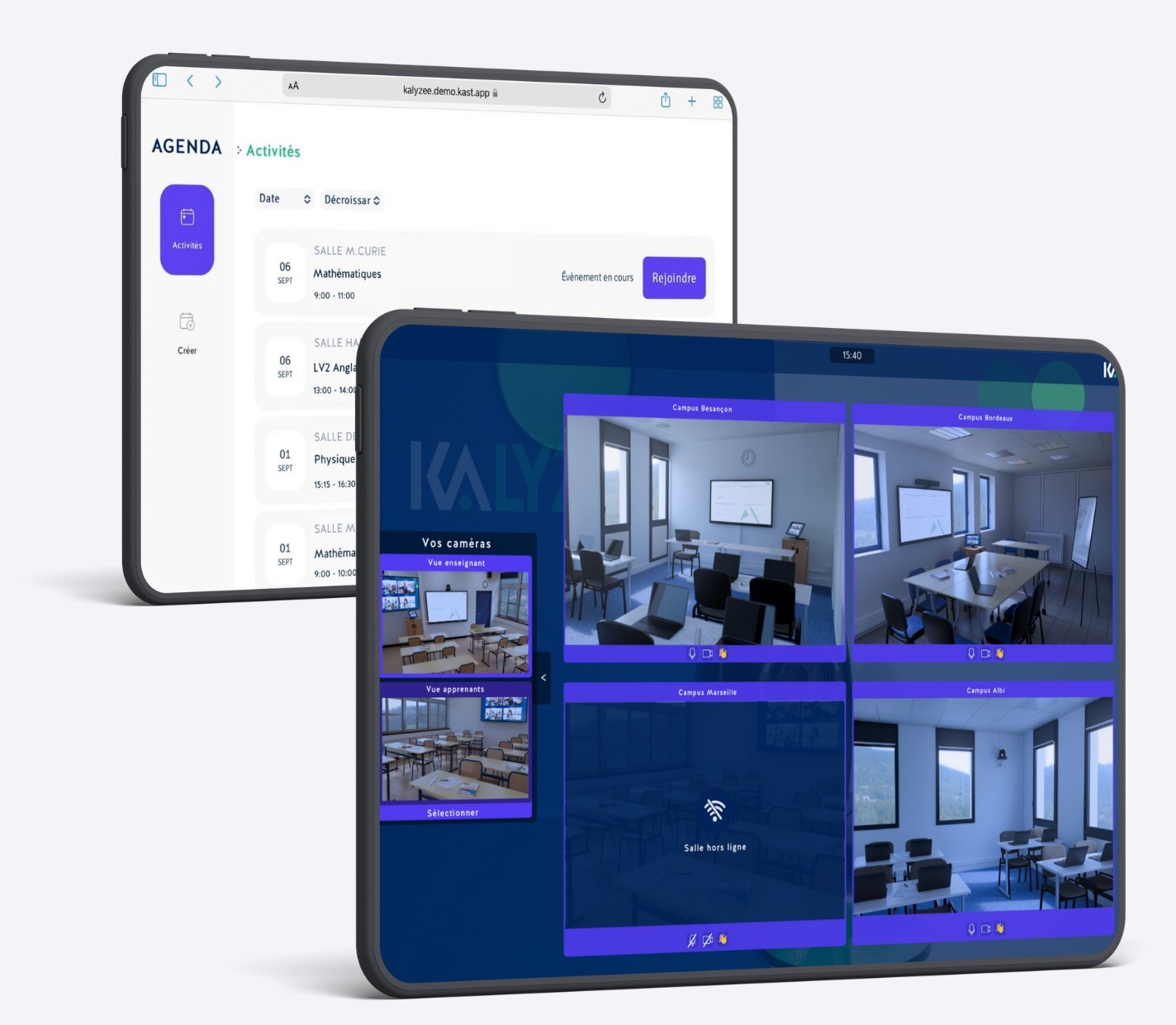
The entire system has a control interface in the room: a touchscreen from which the teacher joins the virtual classroom, and that's it! Forget the complex interfaces and those designed for technicians, incomprehensible by most teachers, the multitude of buttons, technical abbreviations, and all sorts of connections. In the ideal comodal room, a touchscreen displays a live preview of the course, as well as remote rooms or learners.
The material layout of a hybrid training space depends on several factors, such as the dimensions of the room or its pedagogical and didactic functions. The audiovisual equipment described below constitutes the ideal comodal room, including strong interactivity and overall immersion of remote learners. Depending on the needs of the training center, it is possible to modify the configuration by adding, removing, or substituting equipment.

It is essential that all participants, both in-room and remote, can clearly see and hear all interactions. Often, transmission is limited to the teacher, but for total immersion, it is important that comments from all participants are also audible. The major challenge lies in managing sound, which must be of high quality to maintain the attention of remote learners to the maximum.

|
Category |
Description |
Specific Details |
|
Cameras |
Two cameras are needed to cover both the teacher and the learners. |
- PTZ camera with zoom for the teacher, at the back of the room. - Wide-angle camera for in-person learners, in high definition. |
|
Return Screens |
Facilitates the viewing of remote participants by those in the room. |
- One screen at the front of the room. - One screen at the back of the room. - 27” to 65” inches depending on the size of the room. |
|
Board and Projector |
Replacement of the traditional board for digitization of content and annotations. |
- Android interactive board, with Kalyzée whiteboard app for live sharing. |
|
Sound System |
A sound system adapted to the room size is crucial for clear communication. |
- Pair of DANTE speakers. - Ceiling tile microphone for more than 25 participants. - Simple ceiling microphones for rooms of 10 to 25 participants. - Camera speaker and microphone for rooms up to 10 people. |
Digital technology redefines traditional educational paradigms, and it is crucial to effectively support trainers and learners in their transition to digital learning environments. This approach is particularly relevant in the context of hybrid training spaces, where communication technologies play a central role.
The first step involves demystifying the use of digital tools for trainers and learners. At Kalyzée, we emphasize ease of use through intuitive interfaces and automated devices like our Kapture software, which orchestrates the audiovisual equipment of hybrid classrooms. This system manages the equipment, removing the technical barriers often encountered by users.
It is crucial to offer regular training sessions that cover not only technical aspects but also pedagogical methodologies suited to digital. These training sessions should be designed by instructional engineers to meet the specific needs of teachers and learners, providing them with the necessary skills to fully exploit the potential of digital tools in their hybrid educational activities.
For a smooth transition, it is imperative to set up responsive and accessible technical support. This support must be complemented by pedagogical guidance, thus allowing quick resolution of issues related to the use of technologies. At Kalyzée, we ensure this support through a network of experts available to help optimize the use of hybrid training spaces and to guarantee a quality learning experience.
Finally, it is essential to establish a regular feedback mechanism with users of hybrid training spaces. This ongoing dialogue not only allows for adjustments to the devices in place but also for innovation based on user feedback. This contributes to constant improvement of teaching and learning conditions, in line with technological advancements and user expectations.
So, ready to revolutionize your hybrid training spaces? Contact us!

