

Automating the process of broadcasting a course is the first step towards successful hybridization. Indeed, many institutions turn to hybridization to reach new audiences or simply to deliver a course to absent students. In this article, we discuss broadcasting a course from a classroom to remote learners. Hybridization is often associated with a simple video conferencing system, which is not always well-suited for traditional classrooms. In this article, we'll describe professional solutions specifically designed for comodality.
By automating the broadcasting of in-person courses, the transition to digital becomes easier for teachers, making them more inclined to embrace this change. Simplifying the capture, broadcasting, and sharing of a course becomes a crucial step in developing your hybrid courses.
So, how can you automate these broadcasts? In this article, we'll go through the different solutions offered by Kalyzée.
To automate your broadcasting workflows, three key steps will be necessary:
To automate course broadcasting, your classrooms must be connected externally. Their management needs to be centralized at the institutional level. Here, two scenarios are possible: the institution is already heavily equipped with cameras, or the classrooms need to be equipped.
Many institutions massively adopted capture systems during the Covid-19 crisis. Now, some realize they have highly heterogeneous equipment and face challenges when trying to standardize the management of all this equipment.
Kalyzée offers the option to interconnect all your classrooms, regardless of the existing equipment, through Kapture. All equipment (cameras, microphones, screens, etc.) is centralized on a remote management panel. This allows technical teams to monitor equipment status in real-time without needing to travel across different campuses.

If you don't have classroom equipment yet, don't wait any longer! Visit the ideal hybrid classroom to discover our equipment recommendations. Cameras, interactive screens, microphones – everything is covered here.
Once the equipment is integrated into Kapture, your classrooms are ready for automated broadcasts. The ultimate goal is to define your pedagogical broadcasting scenarios, which means establishing your institution's hybridization strategy. What modalities will be broadcast, where, when, how, and why? Start by taking inventory of all the tools needed for course broadcasting that are used in the institution.
Begin by considering which broadcasting channel you want to use to share your content.
For instance, if your institution has a Learning Management System (LMS), it's ideal to broadcast your videos within the corresponding course activity. You can also choose to share videos directly on a dedicated video platform (POD, Vimeo, Momindum, etc.) or on your e-learning platform.
Where do you want your learners to go to watch the videos? This shouldn't be confused with the hosting and live broadcasting platform. It's entirely possible to watch a live hosted on Vimeo directly from the LMS, for example.
For live broadcasting, there are two possibilities: live streaming or video conferencing.
Streaming has the advantage of consuming less bandwidth; fewer simultaneous video streams are broadcast. However, for latency-free broadcasting and to ensure interactivity, we recommend using Ultra Low Latency technology. Live streaming also offers the "up to the board" option, allowing a learner to turn on their camera to participate.
For more information on the differences between the two, we recommend the article: Streaming or Video Conferencing: How to Deliver Your Distance Training?
If you want to conduct live broadcasts through video conferencing, all you need to do is interconnect your video conferencing tool with the ecosystem to automate the connection to the classroom equipment. The goal is to avoid manual connections and settings at the beginning of the class.
If you want to make your courses available to learners asynchronously, a video hosting platform will be necessary.
Note: Video platforms (live and VOD) are not necessarily the interfaces you'll share with students. These platforms are used to manage video storage. You can easily integrate them into your LMS, for instance. This way, you won't need to use multiple different interfaces.
Finally, the room booking system you use should seamlessly integrate into the connected classroom ecosystem you're creating. It's from this institutional interface that you should be able to schedule a capture.
You might want to add other tools, such as email, to send summaries or direct broadcasts via email. You can also consider integrating interactive tools, like a quiz application, for example.
Add them to your list to integrate in the next step: creating your pedagogical usage scenarios.
What exactly do you want to achieve? Now define your ideal scenarios for automatic broadcasting.
Example: Automatic broadcasting and retransmission of lectures on the LMS
At the beginning of the year, a course unit is defined as hybrid. All lectures will be live-streamed on the Moodle platform. Learners have the choice to follow remotely or in person, synchronously and asynchronously.
In this case, the administration reserves the course time slots and adds them to the year's schedule. One or more equipped classrooms are selected, and broadcasting and recording are activated. And that's it!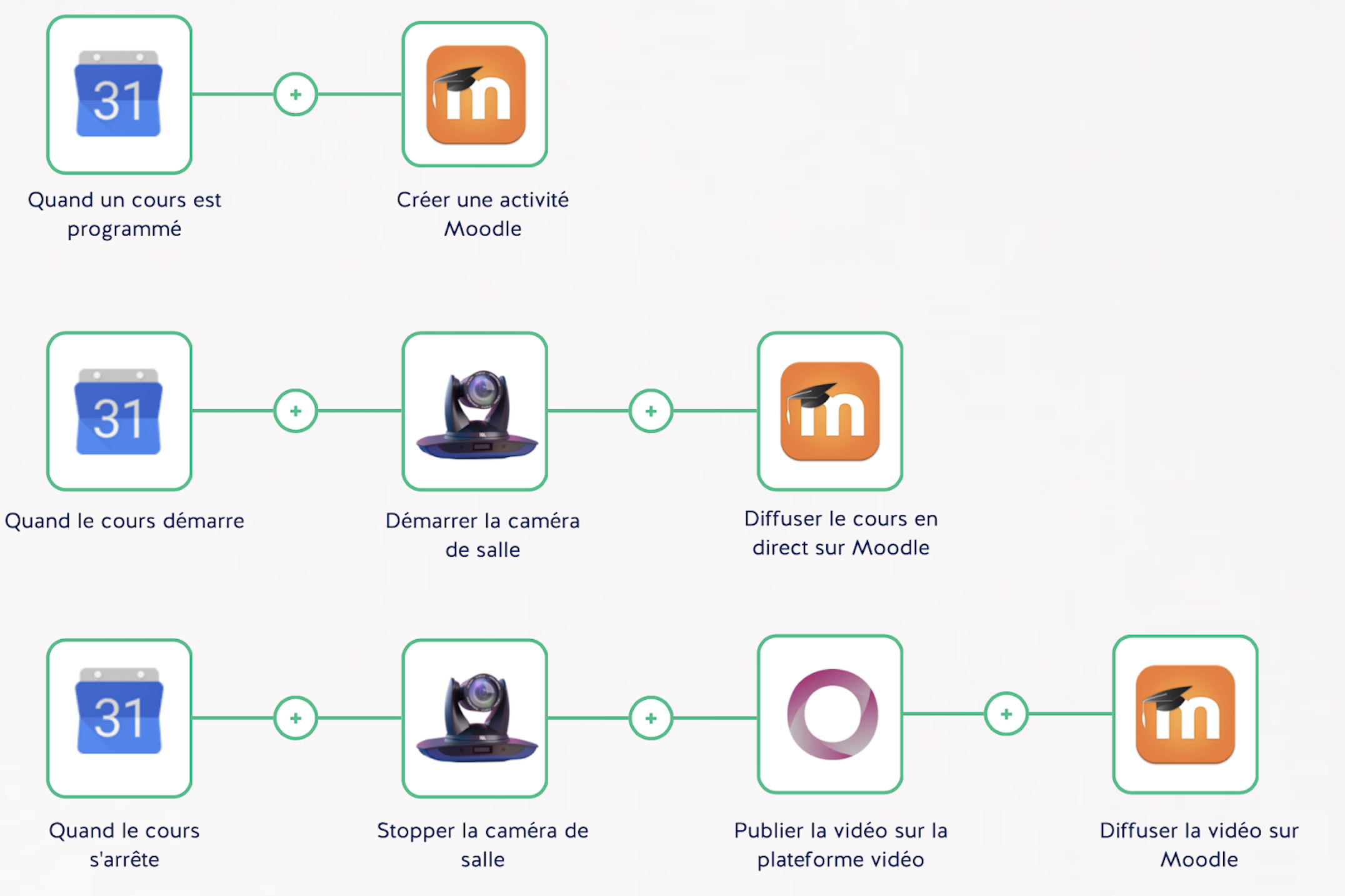
Automation possible: calendar, room, platform, LMS
The teacher can deliver the course as usual. Upon entering the classroom, all equipment starts automatically (camera, screen, microphone). The video is automatically broadcast on the platform and shared on the LMS.
Learners access the course live from the LMS. They are authenticated, and the course is shared only with registered students. They can interact with the in-person class.
Once the lecture is finished, the recording is automatically stored and available, still displayed in the LMS.
Kalyzée accompanies you through all stages of your hybridization projects, feel free to contact us!
